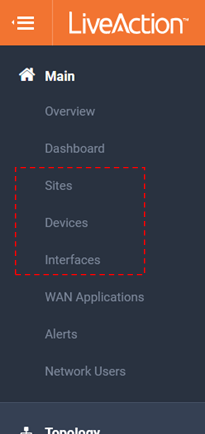Overview
The LiveNX Overview page provides a situational overview of the health of the network. It includes a breakdown of Sites, Devices, and Interfaces. These are ordered based on worst status severity. It also includes a list of the latest Alerts.
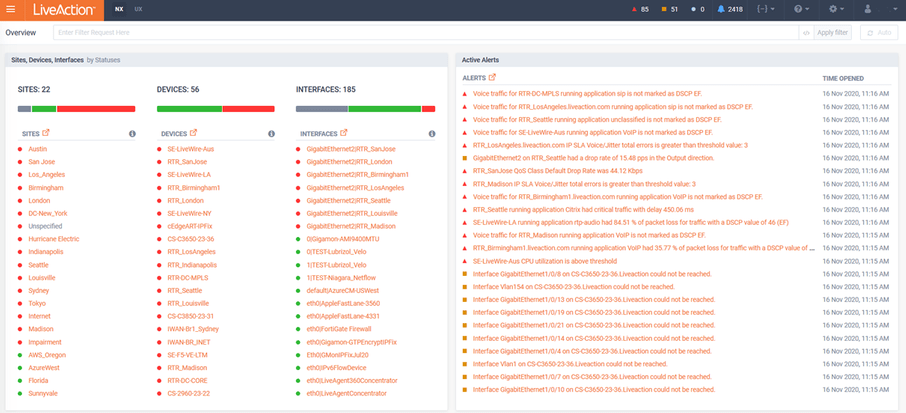
Filters can be applied to focus on the specific entities of interest:

The page can optionally be auto-refreshed by toggling the button in the top right of the page.

The Overview page allows for quick access to more data about the link selected. By selecting different areas of the Sites, Devices, Interfaces widget, drill-down to a corresponding page will provide context aware data.
Clicking on an alert will drill-down to the alert’s details.

Manual exploration of Sites, Devices, and Interfaces can be done from the Main menu navigation bar.